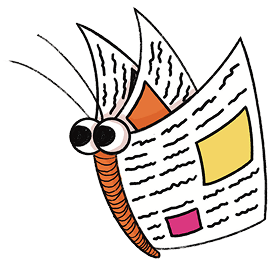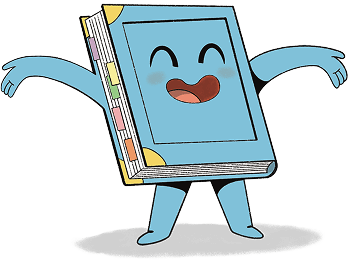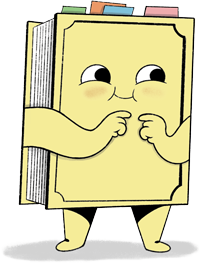Getting started on your Summer Reading Challenge
Welcome to the Summer Reading Challenge 2020!
This summer we’re celebrating the joy of reading with the Silly Squad, a fun-loving crew of animal friends who love to laugh!
The Silly Squad will be sharing their fave books to read and plenty of fun activities to keep you busy this summer.

Starting your Challenge
Click the orange Log in button to sign in to your website profile and start your Summer Reading Challenge.
If you’re new to the website, you’ll need a parent or carer to help you sign up. Take a look at our info page here to find out more about the registration process before you begin.
Once you’re signed in, you can set up your Silly Squad profile.
Pick an avatar and a Squad Screen Name, and – most importantly of all – set your Summer Reading Challenge goal.

You can decide how many books you’d like to read this summer. Each time you finish reading a book, you can add it to your profile and leave a review.
Keep reading to make it all the way to your goal and unlock your Silly Squad certificate!
Look out for extra rewards to collect along the way, including videos, activities and extra avatars.
Can you collect all the avatars and unlock the full Silly Squad?
Reading (or listening) to books
You can use any books you like to complete your Challenge: fiction, fact books, poetry, joke books, picture books, audio books and comics all count!
You might have books at home you’d like to read. You can also borrow lots of brilliant books from your library. Although some library buildings are closed at the moment, libraries can still help you find books to read through their virtual services and e-lending platforms.
Visit your local library service website to borrow items for free. It’s just like going to the library for the usual Summer Reading Challenge, but online!
Read our handy guide to find out more about accessing books while you’re at home.

Finding book recommendations
Check out the Silly Squad book collection to see some suggestions.
All the books there have been chosen as top reads for this summer by librarians and children just like you.
You can also see what books other children recommend by using the amazing Book Sorter!
Click on the different parts of the Book Sorter machine to choose the types of books you’re into, and it will give you suggestions for other reads you might like.
Mix it up a little by hitting the Surprise Me button – give it a try!
What to do when you finish a book
When you’ve finished reading or listening to a book, sign in to your profile and click the pink ‘Add a book’ box.
Enter the name of the book you’ve read, then give it a rating and leave a review to let everyone know what you thought. Your progress bar will fill up as you move closer to your goal!
You can also use your profile to:
~ Keep track of books you might like to read, using your Wishlist
~ See all the badges and unlocks you’ve collected
~ Vote in the latest Silly Squad polls

Other stuff you can do on this website
Check back for new content and activities added each week through the summer!
~ Visit the Activities page to take part in creative challenges, download extra Silly Squad activities and enter competitions
~ Explore the Reading Club to find extra special content from the awesome authors and illustrators in the Silly Squad collection, including Silly Squad genius Laura Ellen Anderson
~ Join in the conversation in Chat and let everyone know how your Summer Reading Challenge is going
~ Enjoy some classic games from previous Summer Reading Challenges
~ Keep an eye on the Blog for all the latest Silly Squad updates