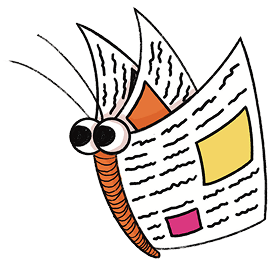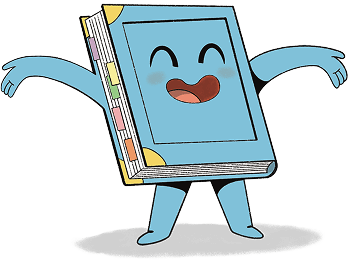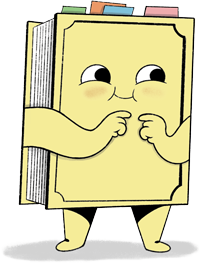Signing in to the website
Welcome to our website!
Here you can sign up for an profile to add your Summer Reading Challenge books or to take part in the Winter Mini Challenge.
Read this page carefully and in full before you sign up, so you know what to expect. Read our 10 rules for using the website. These rules help to make the Summer Reading Challenge and Winter Mini Challenge website a fun and safe place for everyone.
Registration tips
- Before you sign up, try to think of a username that is completely unique to you. You could include a mix of upper and lowercase letters, or add some numbers. If the username you choose is already in use, the registration page will reload and you'll need to try again.
- This website uses your date of birth to determine whether you are an adult or a child. If you are a parent or guardian, make sure you select your own date of birth when registering for your account to ensure you sign up as an adult. If you sign up as a child, you will not be able to approve your own child's account.
- When children register for a Reading Challenge account, the website will create a unique screen name which will be displayed at the top of the page when logged in, and will show against any comments or book reviews posted. The username and password chosen when registering will allow you to sign in to your profile. Because some people choose their real name as their username, we give everyone a special screen name as well, so your personal details are never shared on the website.
Ready to get started?
To help you create your account we need to know, are you a child or a parent/guardian?
I am a child, and I want to take part!
That is great news. You can sign up for a profile by clicking the link below. Once you have signed up, we need your parent or guardian to confirm the account before you can start adding books and gaining virtual badges. Please ask them to look out for the confirmation email from us to let you get started.
I am ready to sign-up for my account
I am a parent or guardian
We are delighted your child would like to join the Summer Reading Challenge and Winter Mini Challenge website, which encourages them to keep reading through the summer holidays and beyond.
As the parent or guardian of the child (or children) we need you to confirm their account after they sign-up. This is to comply with the latest data protection laws. To confirm their account you must have your own Reading Agency profile. This is to allow us to tie their profile to yours, and allow you to manage their settings if needed.
If you do not already have a Reading Agency profile through our other programmes (World Book Night, Reading Groups for Everyone etc), you can sign up for one below.
I would like to sign-up for my parent/guardian account
Once you have created your own profile and signed in, you can follow the link in the confirmation email to approve your child's account.
Find out more about the Summer Reading Challenge and Winter Mini Challenge and using this website on our Parents and Carers page