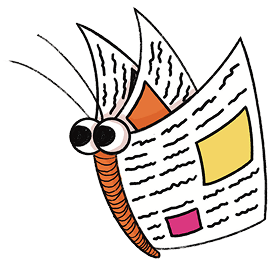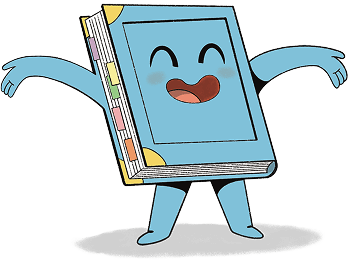Space Chase Frequently Asked Questions
Here are some answers to questions you might have about Space Chase, the Summer Reading Challenge 2019.
If you have a question that hasn't been answered, check the general
Summer Reading Challenge website help page.
If you're still stuck,
get in touch!
How do I take part in Space Chase?
Ask your parent or carer to check to see if your local library is running the Summer Reading Challenge, then go along to the library in the holidays and join up - it's completely free!
The people at the library will help you join if you don't already have a library card, and they'll sign you up to take part in the Challenge.
The sooner you sign up, the longer you will have to read lots of brilliant books and take part in fun activities!
Most libraries in Scotland will start the Challenge on Saturday 22 June.
Most libraries in England and Wales will start the Challenge on Saturday 13 July.
Your library will also be able to let you know if they have chosen to run the Space Chase Mini Challenge. The Mini Challenge includes special materials designed for pre-schoolers, so children under the age of 4 can join in too.
Can I complete Space Chase through the Summer Reading Challenge website?
No, the Summer Reading Challenge takes place in libraries, so you'll need to join at the library to take part and collect rewards for your reading.
You can use this website to keep track of the library books you've read, write reviews, play games, enter competitions and lots more!
How many books do I have to read to get a sticker?
How many times do I have to visit the library to collect my stickers?
The aim of the Summer Reading Challenge is to read at least six library books, but it's also up to your local library service to decide how to give out the stickers.
The best thing to do is ask at your local library, as they will be able to let you know how many stickers you will get for each book or library visit.
Do I have to read books from the Space Chase list? Do I have to read books about space?
No, you can read any book you like as long as it's borrowed from the library. You can choose eBooks and audiobooks from the library too.
The Space Chase list is a good place to start if you're stuck for something to read (
Click here for Part 1 |
Click here for Part 2).
All the books on the list have been chosen as great summer reads by children just like you.
Check out our blog for more tips on finding books to read for the Summer Reading Challenge.
Where do I put my Space Chase stickers?
The stickers you get at the library for reading books for the Summer Reading Challenge go inside your Space Chase Mission Folder. The sticker sheets are numbered and colour coded to match your Mission Folder, to help you collect them in the right order.
Open your Mission Folder up to start your Space Chase!
Stickers with a green outline go on Stage 1: Ready for Blast off!
Stickers with a purple outline go on Stage 2: Alien Alert
Stickers with a blue outline go on Stage 3: Moon Readers
Each sticker has a bit of the scene background printed on it to help you stick it in the right place.
There are eleven stickers to collect in total. Ask your library how to collect them all - you might get one sticker at a time, or a whole sheet at once depending on the library you go to.
The library staff and volunteers will be able to help you add your stickers to your Mission Folder if you get stuck. Collect all of the stickers to complete your Space Chase mission and save the day!
My stickers have codes printed on them. How do I use the codes?
You can use your sticker codes right here on the Space Chase website. You will need to sign up for a profile first. When you are logged in, go to your profile page. You will see a button that says 'Badges & codes' - click on this button.
On the
Badges & codes page there is a box where you can type in the codes from your stickers. Make sure you type in the code exactly as it is written on your sticker.

Enter a sticker code to unlock something new for your Special Badges box!
The codes are on the same sheet as your collector stickers, so they are sticky too. If you're worried you might lose a code, stick it to an empty patch on your Mission Folder.
You don't need to enter the online codes to complete Space Chase - the stickers you get at the library are all you need to complete your mission. The codes are a fun way to collect special Space Chase badges for your online profile and enjoy some extra rewards.
Where can I find the dice and counters for my Space Chase Rockets and Comets board game?
You can download your dice and counters right here!
CLICK HERE then print out the sheet to get started.
Cut out the templates to make your dice and counters, or design your own!
When does Space Chase finish?
What is the last day I can collect my rewards?
When will I receive my certificate?
Each library service chooses their own finish date, so the deadline depends on where you are taking part. Ask your local library when the Challenge ends in your area.
The library staff will also be able to tell you whether they are giving out certificates at the library or at school, and when you can expect to receive yours.
Some libraries give out medals as well as certificates. Ask at your local library if you are not sure how to collect your rewards.
Please note: each library authority manages their Summer Reading Challenge and rewards independently. If your question relates to available or outstanding reward items please contact your local library. The Reading Agency does not stock Summer Reading Challenge rewards or give out certificates and cannot provide replacement stickers, incentives or medals.
Why doesn't the username I picked show up when I sign in?
When you register for a Summer Reading Challenge account, the website will create a unique screen name just for you – we hope you like it!
Your screen name will be displayed at the top of the page once you are logged in, and will show against any comments or book reviews you post.
Your screen name is made up of three words. Here is an example:

The username and password you chose when you signed up for your account will allow you to sign in to your profile.
Because some people choose their real name as their username, we give everyone a special screen name as well, so your personal details are never shared on the website.
If you’ve registered to use this website and the date of birth you’ve signed up with tells us you are an adult, you will show as Anonymous. To receive a special screen name, you need to register with your own date of birth.
Why don't I show up on the games leaderboards?
Why can't I 'like' comments on the Chat page?
For your score to show on the leaderboard for
our games, and to be able to like other people's comments in
Chat, try logging in to your online profile first.
 Enter a sticker code to unlock something new for your Special Badges box!
The codes are on the same sheet as your collector stickers, so they are sticky too. If you're worried you might lose a code, stick it to an empty patch on your Mission Folder.
You don't need to enter the online codes to complete Space Chase - the stickers you get at the library are all you need to complete your mission. The codes are a fun way to collect special Space Chase badges for your online profile and enjoy some extra rewards.
Where can I find the dice and counters for my Space Chase Rockets and Comets board game?
You can download your dice and counters right here! CLICK HERE then print out the sheet to get started.
Cut out the templates to make your dice and counters, or design your own!
When does Space Chase finish?
What is the last day I can collect my rewards?
When will I receive my certificate?
Each library service chooses their own finish date, so the deadline depends on where you are taking part. Ask your local library when the Challenge ends in your area.
The library staff will also be able to tell you whether they are giving out certificates at the library or at school, and when you can expect to receive yours.
Some libraries give out medals as well as certificates. Ask at your local library if you are not sure how to collect your rewards.
Please note: each library authority manages their Summer Reading Challenge and rewards independently. If your question relates to available or outstanding reward items please contact your local library. The Reading Agency does not stock Summer Reading Challenge rewards or give out certificates and cannot provide replacement stickers, incentives or medals.
Why doesn't the username I picked show up when I sign in?
When you register for a Summer Reading Challenge account, the website will create a unique screen name just for you – we hope you like it!
Your screen name will be displayed at the top of the page once you are logged in, and will show against any comments or book reviews you post.
Your screen name is made up of three words. Here is an example:
Enter a sticker code to unlock something new for your Special Badges box!
The codes are on the same sheet as your collector stickers, so they are sticky too. If you're worried you might lose a code, stick it to an empty patch on your Mission Folder.
You don't need to enter the online codes to complete Space Chase - the stickers you get at the library are all you need to complete your mission. The codes are a fun way to collect special Space Chase badges for your online profile and enjoy some extra rewards.
Where can I find the dice and counters for my Space Chase Rockets and Comets board game?
You can download your dice and counters right here! CLICK HERE then print out the sheet to get started.
Cut out the templates to make your dice and counters, or design your own!
When does Space Chase finish?
What is the last day I can collect my rewards?
When will I receive my certificate?
Each library service chooses their own finish date, so the deadline depends on where you are taking part. Ask your local library when the Challenge ends in your area.
The library staff will also be able to tell you whether they are giving out certificates at the library or at school, and when you can expect to receive yours.
Some libraries give out medals as well as certificates. Ask at your local library if you are not sure how to collect your rewards.
Please note: each library authority manages their Summer Reading Challenge and rewards independently. If your question relates to available or outstanding reward items please contact your local library. The Reading Agency does not stock Summer Reading Challenge rewards or give out certificates and cannot provide replacement stickers, incentives or medals.
Why doesn't the username I picked show up when I sign in?
When you register for a Summer Reading Challenge account, the website will create a unique screen name just for you – we hope you like it!
Your screen name will be displayed at the top of the page once you are logged in, and will show against any comments or book reviews you post.
Your screen name is made up of three words. Here is an example:
 The username and password you chose when you signed up for your account will allow you to sign in to your profile.
Because some people choose their real name as their username, we give everyone a special screen name as well, so your personal details are never shared on the website.
If you’ve registered to use this website and the date of birth you’ve signed up with tells us you are an adult, you will show as Anonymous. To receive a special screen name, you need to register with your own date of birth.
Why don't I show up on the games leaderboards?
Why can't I 'like' comments on the Chat page?
For your score to show on the leaderboard for our games, and to be able to like other people's comments in Chat, try logging in to your online profile first.
The username and password you chose when you signed up for your account will allow you to sign in to your profile.
Because some people choose their real name as their username, we give everyone a special screen name as well, so your personal details are never shared on the website.
If you’ve registered to use this website and the date of birth you’ve signed up with tells us you are an adult, you will show as Anonymous. To receive a special screen name, you need to register with your own date of birth.
Why don't I show up on the games leaderboards?
Why can't I 'like' comments on the Chat page?
For your score to show on the leaderboard for our games, and to be able to like other people's comments in Chat, try logging in to your online profile first.