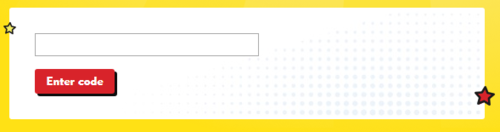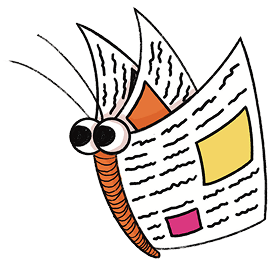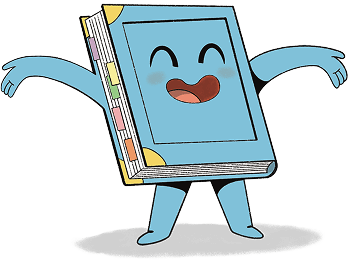How to unlock Mischief Makers badges & use your sticker codes
Did you know that you can unlock special badges for your online profile by taking part in the Summer Reading Challenge?
Unlock book badges
Each time you read a library book, you can add it to your online profile and give it a rating out of 5.
You can also write a review to share what you thought of the book.
To add a book, simply click on the blue button that says ‘Add a new book now’
Make sure you’re logged in to your profile first!
Type the name of the book into the search box, choose your title from the list, then give it a rating to add it to your profile.
Add your books to your profile to keep track of your reading.
You can unlock a new badge when you read 2 books, 4 books and 6 books!
Use your sticker codes to unlock Mischief Makers treats
You can unlock extra Mischief Makers badges and rewards using the stickers you get at the library for your Summer Reading Challenge poster.
There are three badges to collect. Take a look at your sticker sheets to see what the codes are.
The codes have a sticky backing too, so you can peel them off and stick them to an empty patch on your poster to keep them safe.
Head to your profile and click on the button that says ‘Badges & codes’
Enter a sticker code to unlock something new for your Special badges box. Click on each badge to find a special Mischief Makers surprise!
Find out more about using your stickers and codes on the Mischief Makers FAQs page